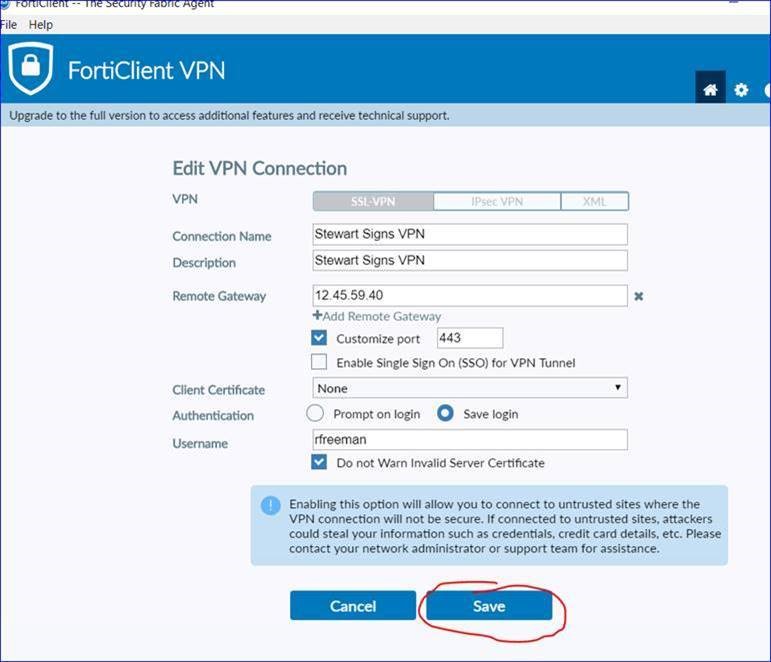Network
Using GoToMyPC
If you have been given a GoToMyPC account, you may use it to access your work computer desktop from another machine.
Your work computer must be turned on and have the GoToMyPC application installed.
- Go to https://www.gotomypc.com/members/login.tmpl
-
Enter your GoToMyPC account credentials.
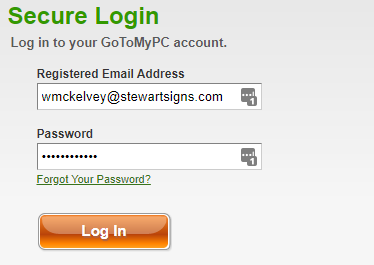
-
Click on the "Connect" button next to your computer's name.
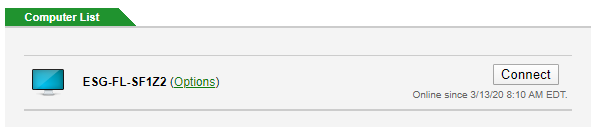
- Click on "Open GoToOpener"
- Enter the access code for your computer.
-
If this is your first time logging into GoToMyPC, set the following information:
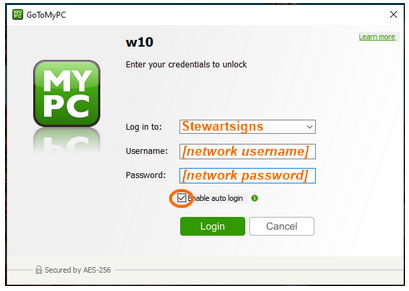
- Log onto Windows. The password is your network password, the same as if you are sitting at your desk.
Additional information on using multiple monitors from home .
Using VPN
A VPN (virtual private network) is a secure connection to a private network using the open internet.
Having the VPN connection running is like being on the physical Stewart network, although is often slower.
VPN installs are only allowed on Stewart-owned computers, and may not be used with home computers.
- Double-click on the "FortiClient VPN" icon on your desktop, system tray or in your Start menu.
- If already set up, click "Connect".
- If not already set up, click the three line icon and use the following settings with your network username: