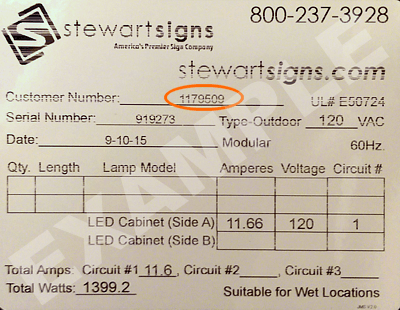Learn more
Contact Support
To open a new request for issues or questions regarding your sign, please submit a ticket.
A technician will answer your question through email or via the phone.
Submit a Ticket
Make a Phone Request
1-855-841-4624
What can you expect from us?
All requests for product assistance will enter our Technical Support Ticketing System. This system has been developed to optimize your time and provides for an efficient manner to address your requests.
The support team will correspond with you through email to begin the process of troubleshooting your issue. Please make sure to check your Inbox, Spam and Junkmail folders for their responses. Should a scheduled phone appointment be needed, the support technician will work with you to choose a date and time for this appointment.