For a limited time, get a FREE UPGRADE to Lifetime Cell Connect!
Learn more
Learn more
Long Range Wireless
Communication Method Support
Our long range wireless solution uses industry-leading cell modems to communicate with your sign. This method requires a data plan, either through our Cell Connect program or a customer-provided plan. For software-related issues, please see our Software Support page.
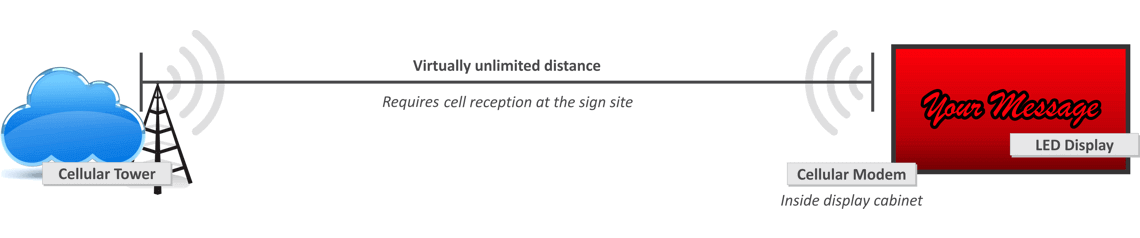
Setup
If you have purchased the Cell Connect data option, no setup is necessary.
A data connection will be achieved when power is supplied to the sign.
If you are providing your own data plan, use the instructions below to install the cell modem.
Installing a Cell Modem
- Disconnect power from the sign and open the LED cabinet (side A for double-sided signs).
- Using the double sided tape on the back of the cell modem, adhere the modem to the inside back wall of the LED cabinet near the 12 volt power supply.
- Connect the provided power cable to the cell modem. Using a small screwdriver, attach the power wires to the 12 volt power supply. The white wire is positive.
- Attach the antenna through the pre-drilled hole on the top of the sign. From inside the sign, secure it with the supplied fastener. Connect the antenna to the cell modem with the provided cable.
- Connect the cell modem to the sign controller with an Ethernet cable.
- Close the sign and restore power.
If your sign uses the SignCommand.com Cloud-based Software
and you are receiving an Offline status, please review the instructions for
Offline Sign Help.