Learn more
Short Range Wireless
Communication Method Support
Our short range wireless solution uses industry-leading radios to communicate with your sign. This method requires direct line-of-sight over a maximum distance of 1500 feet. For software-related issues, please see our Software Support page.
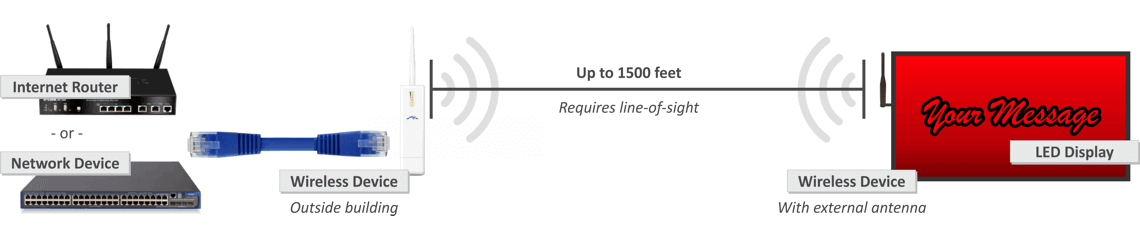
Setup
Installing a Wireless Radio
Your sign and short range wireless radio were configured prior to shipping. The device passwords and settings are secured for your protection. If you are having communication issues, see our troubleshooting guide below. Do not reset the device to factory defaults.
- The wireless radio unit will be installed at the building. Mount the unit outside with the antenna pointing up, and in direct line-of-sight with the sign. Pointing the antenna up is required for the unit's weather resistance.
- Your sign will also ship with a separate black receiver antenna. If not already installed on the sign, attach it by screwing it into the receiver port. This port is typically located on the side of the sign.
- Connect a Cat5e or Cat6 Ethernet cable from the wireless radio to the POE port on the supplied power adapter.
- Connect a Cat5e or Cat6 Ethernet cable from the LAN port of the power adapter to a network port or network device. If using the SignCommand.com Cloud-based Software, an always-on internet connection is required.
- Plug in the power adapter. Confirm that the wireless radio is receiving power by checking the Power light indicator, and that it is communicating by checking the Activity light indicator.
- Confirm the signal strength. At a minimum, the amber signal strength indicator should be lit. If only the red or no signal strength indicators are lit, ensure that the wireless radio is in direct line-of-sight of the sign, and that the distance between the radio and sign does not exceed 1500 feet. Physical obstructions and electrical interference can reduce performance.
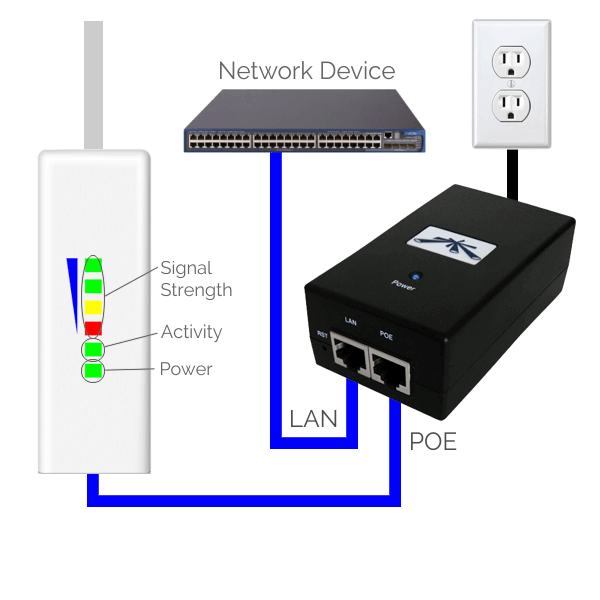
Short range wireless radios are manufactured by Ubiquiti. Radios communicate on the IEEE 802.11 Mode(s) B/G/N at 2.4 GHz. Radios are configured to Transparent Bridge Mode, creating a Wireless Distribution System (WDS) between the sign and your network device. The WDS is encrypted with a unique WPA-2 pre-shared key. An RF survey is not included with the Wireless Network Connection. The radios are set to automatically select a propriety channel (channel shifting) to prevent interference from other devices that communicate within the 2.4 GHz and 5 GHz range. Radios are FCC / CA certified. This certificate is only for use with the provided ~6dBi whip antenna. Any use of higher gain antennas or different types will void the certification.
Troubleshooting
- Make sure the POE injector (the black box that plugs into the wall) has either a green or white power light on it. If it doesn't, unplug the device and plug it back in.
- Check the indicator lights on the white radio with the antenna. There should be a green power light, flashing green network activity light, and at least the amber signal strength light. The signal strength is determined by the distance from the radio to the sign, any physical obstructions, and any electromagnetic interference.
- If no signal strength lights are lit, unplug the network cable from the POE port on the POE injector for 30 seconds and then plug it back in.
- If you are still having issues, please contact us.